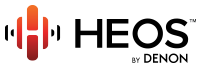Features - DNP-720AE
- Digitally transmitted play function for iPhone or iPod via USB
- Internet radio and network audio streaming via Ethernet or Wi-Fi
- Music files stored on a network-connected device such as a PC or NAS.
- AirPlay Music Streaming from PC/MAC or iDevices
- FLAC 96-kHz/24-bit audio format (2 channel)
- Plays USB memory and USB memory players
- Listen to FM / AM
- Digital optical output
- Wi-Fi connectivity with WPS (Wi-Fi Protected Setup)
- Party Mode Plus
- Integrates Denon hi-fi component sound engineering
- “Simple & straight” circuit design and minimum signal path, to optimise performance in sound quality
- High quality D/A converters
- 3 line OLED with high contrast and wide view
- Support for Wi-Fi Protected Setup (WPS), easy to connect to wireless LAN
- Simple remote control
- Remote App for iPod Touch/iPhone/iPad available in the Appstore
- Plug‘ n Play
- First time Network installation wizard
- Available in black and premium silver
Enjoy variety
of music source
High-quality sound
Easy of use
Specs - DNP-720AE
- Features
Reviews And Awards - DNP-720AE
- Awards
Comparison - DNP-720AE


TECHNOLOGY- DNP-720AE
-
 NetworkThis logo indicates that the product integrates a network jack in order to connect the home network.
NetworkThis logo indicates that the product integrates a network jack in order to connect the home network.
Several functionalities the models see technical specifications: Streaming audio over the network if "DLNA" Update via Internet Controllable via IP or iPhone / smartphone. -
 Network Interface
Network Interface -
 Network interface (W-LAN)
Network interface (W-LAN)Wi-Fi (wireless fidelity) is available for easy integration of the Denon component to your existing wireless home LAN.
Support in principle the Wi-Fi-capable Denon components of current wireless encryption methods like WEP, WPA, WPA2, so you do not have to do without the usual security of your network.
-
 DLNA Certified
DLNA Certified -
 AirPlay
AirPlayAirPlay allows you to stream iTunes music from your PC or Mac on their home network, to the Airplay capable Denon product. From the Denon unit, artist information, album art as well as elapsed time can be accessed. You are able to control some major navigation features of your iTunes from the Denon unit.
In addition, Apple offers the free-of-charge application Remote for iPhone, iPod Touch and iPad to control the content of the complete iTunes library and the volume of the AirPlay capable product.
Further information can be found here... -
 Denon Remote App
Denon Remote AppIn order to control a network-based Denon device in your house, Denon developed an own App called "Denon Remote App" for iPhone, iPod Touch and iPad. This allows for easy and yet advanced selection of input sources, network content, zone control and more.
It is available on the AppStore free of charge.
Click here for further information. -
 Made for iPod and iPhone
Made for iPod and iPhone"Made for iPod", and "Made for iPhone" mean that an electronic device has been designed to connect specifically to iPod, or iPhone respectively, and has been certified by the developer to meet Apple performance standards.
Apple is not responsible for the operation of this device or its compliance with safety and regulatory standards. Please note that the use of this accessory with iPod, or iPhone, may affect wireless performance.
BE THE FIRST TO KNOW
You want to receive news about our products or upcoming promotions? Just sign up to our newsletter now.
Privacy policy